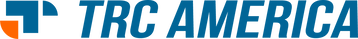Volarent Navigational Equipment |
MIP – Main Instruments Panel Plug&PlayThis Single Seat Trainer is a variant of the B737 cockpit created as an alternative to the original, dual seat design of the aircraft. It takes up less space, does not require a second CDU and EFIS panels, while still allowing for the use of both Overhead panels, as well as the Pedestal. It is the perfect solution for a solo flyer or those with limited space. Main Instruments Panel Plug&Play SST allows you to save space keeping high functionality level. CAN technology is used for communication between the panels and the computer controlling them. A CAN bus provides stable operation and optimizes computer’s load. This industrial standard has been developed to function in electrically noisy environments and is widely used in aviation, automotive and maritime idustries.
There is absolutely no need for configuration or calibration. The panel is 100% Plug&Play and ready to use out of the box. No drivers required – Windows recognizes all simworld hardware like a mouse or a printer. USB port can be even changed during operation (no need for using a fixed USB port). All panels and gauges are fully backlit. Single Seat Trainer description: – highly realistic 1:1 scale panels – separate aluminium backplates mounted with screws and washers to give realistic look – real Boeing fonts, different fonts on specific panels (like on a real B737NG) – sturdy, aluminium frame, stand, glareshield and back cover – painted knobs – all LCD screens included – CPT chronograph, CPT inboard & outboard DUs, upper EICAS – dual color annunciators on AFDS panel (red/amber) – adjustable brightness for each DU – realistic FUEL FLOW switch with locking lever mechanism – highly realistic annunciators – spring loaded, locking in all positions realistic metal Landing Gear lever – realistic decals – no dummy switches – power supply, USB cable – assembled and tested – no additional purchases necessary, the panel is ready for a flight – video requirements: 3 outputs with support for the following resolutions: 480×640 (1), 1360×768 (1), 1366×768 (1) – 100% Plug and Play: ProSim737, PMDG, IFly, Project Magenta Details you will not find elsewhere: – CAN BUS – fully working chronograph panel available in two models – unique on the market – realistic glarewing’s shape with an optional CLOCK/MIC panel – Sixpack with recall function, Fire Warning and Master Caution switches – adjustable Main Panel background (flood) lights built-in in CPT’s Glarewing and Glareshield – working, backlit (pointers inclusive) FLAPS POSITION gauge powered by stepper motors – adjustable, independent control of panels and gauges backlighting and flood lights – as per real aircraft – dual potentiometers on a Lower Main Panel – unique on the market – realistic SPD REF and N1 SET dual switches spring loaded to center position just like on a real B737NG – optional annunciators available: CABIN ALTITUDE, TAKEOFF CONFIG, FLAP LOAD RELIEF As the only vendor we offer full flexibility in configuration. You can customize your Main Instruments Panel SST Plug&Play with various options such as optional annunciators, custom SELCAL placard with your own callsign/tailnumber and glarewings’ panels. We also offer an extended GPWS panel with RAAS support. Mode Control Panel, EFIS Panel, CDU Bay and CDU Panel are not included and available as additional products. Dimensions: 1015 x 1080 x 580 mm (W x H x D) Shipping weight: 1 x pallet ca. 50kg, size: 1140 x 690 x 910 mm (L x W x H) Control Display Unit
This B737NG Control Display Unit is a panel that has been developed in close cooperation with airline pilots. Thanks to our cutting edge CAN technology it offers second-to-none fidelity, functionality and reliability, as well as unique features you will not find elsewhere.
The CDU, or FMC (for Flight Management Computer), is the brain of the aircraft. While it might look unassuming, this calculator on steroirds has considerable calculating power. Before each flight, the pilots input all the data into the CDU – the route, the waypoints, the callsign, the weight of the aicraft, the fuel and payload are all saved in the CDU and used by the aircraft logic to perform extensive calculations necessary for the autopilot to function properly. CAN technology is used for communication between panels in the simulator and the computer controlling them. A CAN bus provides stable operation and optimizes computer’s load. This industrial standard has been developed to function in electrically noisy environments and is widely used in aviation, automotive and maritime idustries. There is absolutely no need for configuration or calibration. The panel is 100% Plug&Play and ready to use out of the box. No drivers required – Windows recognizes all simworld hardware like a mouse or a printer. USB port can be even changed during operation (no need for using a fixed USB port). All panels and gauges are fully backlit. Description: – full-metal panel with all details for ultimate realism – aluminium backplate and casing – CAN technology – dimmable, hi-res color display with a realistic knob – highly accurate, tactile keys with actual travel and adjustable backlighting – foldable handle – independent operation for CPT and F/O – Dzus compliant – no dummy switches – assembled and tested – ready for flight – 100% Plug and Play: ProSim737, PMDG, IFly, Project Magenta Mounting: 6 x Dzus fasteners or M4 bolts, 122 mm clearance required between rails for casing with electronics Dimensions: 146 x 229 mm (W x H) Module’s depth: 50 mm (behind backplate) MIP – Main Instruments Panel Plug&Play-
Main Instruments Panel Plug&Play is the centerpiece of a B737 cockpit. It allows the crew to observe many of the flight parameters, control the Landing Gear, navigate the airplane and land it safely. Simworld MIP is a perfect choice for your 737 simulator.
This panel defines the cockpit – the unique shape of the glareshield immediately tells the viewer that a large passenger plane is in the room. The MIP creates the unique silhouette of the cockpit and establishes a firm border for the simulation space. CAN technology is used for communication between the panels and modules in the simulator and the computer controlling them. A CAN bus provides stable operation and optimizes computer’s load. This industrial standard has been developed to function in electrically noisy environments and is widely used in aviation, automotive and maritime idustries. There is absolutely no need for configuration or calibration. The panel is 100% Plug&Play and ready to use out of the box. No drivers required – Windows recognizes all simworld hardware like a mouse or a printer. USB port can be even changed during operation (no need for using a fixed USB port). All panels and gauges are fully backlit. Description of the Main Instruments Panel: – highly realistic 1:1 scale panels – separate aluminium backplates mounted with screws and washers to give realistic look – real Boeing fonts, different fonts on specific panels (like on a real B737NG) – sturdy, aluminium frame, stand, glareshield and back cover – painted knobs – all LCD screens included – 2 chronographs, CPT & F/O inboard and outboard DUs, Upper EICAS – dual color annunciators on AFDS panels (red/amber) – adjustable brightness for each Display Unit – realistic FUEL FLOW switch with locking lever mechanism – highly realistic annunciators – spring loaded, locking in all positions realistic metal landing gear lever – no dummy switches – power supply, USB cable – assembled and tested – no additional purchases necessary, the panel is ready for a flight – video requirements: 5 outputs with support for the following resolutions: 480×640 (2), 1360×768 (2), 1366×768 (1) – 100% Plug and Play: ProSim737, PMDG, IFly, Project Magenta Details you will not find elsewhere: – CAN BUS – fully working, independent CPT & F/O chronograph panels available in two models – unique on the market – realistic glarewings’ shape with optional CLOCK/MIC panels – Sixpacks with recall function, Fire Warning and Master Caution switches – adjustable Main Panel background (flood) lights built-in in Glarewings and Glareshield – working, fully backlit (pointer and colored faceplate) BRAKE PRESSURE gauge powered by a stepper motor – working, fully backlit (pointers and faceplate) FLAPS POSITION gauge powered by stepper motors – adjustable backlighting for panels and gauges backlighting – independent for CPT & Center and F/O panels just like on a real B737NG – unique on the market – dual potentiometers on a Lower Main Panel – unique on the market – realistic SPD REF and N1 SET dual switches spring loaded to center position just like on a real B737NG – optional annunciators available: CABIN ALTITUDE, TAKEOFF CONFIG, FLAP LOAD RELIEF As the only vendor we offer full flexibility in configuration. You can customize your panel with various options such as optional annunciators, custom SELCAL placard with your own callsign/tailnumber and glarewings’ panels. We also offer an extended GPWS panel with RAAS support. Mode Control Panel, EFIS Panels, CDU Bay and CDU Panels are not included and available as additional products. Dimensions: 1515 x 1080 x 580 mm (W x H x D) Shipping weight: 1 x pallet ca. 65kg, size: 1640 x 690 x 890 mm (L x W x H) |
Mode Control Panel
The Mode Control Panel is responsible for the operations of the in-flight autopilot. Once a plane is in the air, it’s usually time to engage the autopilot and grab a hot cup of stimulating coffee. While some might argue that you don’t purchase the simulator to fly on auto, it’s usually better to have one installed and be able to rest your eyes every now and then. Aside from being a vital part of the cockpit, the MCP is a state of the art piece of electrical machinery – we feel like proud parents sending their kid to college each time another unit finds a new home.
CAN technology is used for communication between panels in the simulator and the computer controlling them. A CAN bus provides stable operation and optimizes computer’s load. This industrial standard has been developed to function in electrically noisy environments and is widely used in aviation, automotive and maritime idustries. The panel is 100% Plug&Play and ready to use out of the box, so there is absolutely no need for configuration or calibration. No drivers are required – Windows recognizes all simworld hardware like a mouse or a printer and the panels are natively supported by ProSim737. USB port can be switched during operation (no need for using a fixed USB port). All panels and gauges are fully backlit. All switches, rotary encoders and pushbuttons are functional unless otherwise noted. Description of Mode Control Panel: – highly realistic, engraved panel – aluminium backplate and casing – aluminium knobs – custom-made LCD screens with bezels – read below – integrated backlighting – built-in PCB – as per a genuine unit – adjustable brightness for backlighting and LCD screens – motorized A/T switch with automatic release to OFF – realistic, backlightable mode selector pushbuttons with accurate travel, feel and look – read below – tactile rotary encoders – no dummy switches or lights – assembled and tested – ready for flight – 100% Plug and Play: ProSim737, PMDG, IFly, Project Magenta This panel features details you will not find elsewhere. We have created very accurate mode control pushbutton switches. We went so far as to measure the switch travel on a real aircraft. We were also able to mimic the tactile feel and characteristic ‘click’ sound, as well as the unique backlightable legends. This is the only panel available with independent backlight for upper (mode name) and lower (status light) lines of each key. Upper text is white when not backlit and becomes green as the backlighting intensifies. Status checkerboard can be lit-up individually for each key and even the number of engraved squares is the same as in the real-life counterpart! Simworld does not use ordinary LED displays. This allows for accurate and hi-fidelity shape, color and size of each character including special signs for under- and overspeed conditions on the SPEED window as well as the „+” sign on the V/S window – everything as per the real thing. Note that this is the only panel on the market featuring custom-made screens. Ordinary LED displays are unable to properly show the values and conditions on the windows. Each display features a realistic black bezel around for ultimate look and realism. Displays are dimmable via backlighting potentiometer on a Lower Main Panel – everything is based on the solutions found on the real aircraft. Dimensions: 476 x 78 mm (W x H) Module’s depth: 68 mm (behind backplate) CDU Bay
This CDU Bay is a highly realistic, 1:1 replica modelled after the B737NG unit. It incorporates the Lower EICAS Display Unit and can house optional Control Display Units Plug&Play. Designed with great attention to details and resembling the original with significant accuracy, it was created to meet the expectations of the demanding and ambitious Customers.
Description: – full-metal frame with all details for ultimate realism – houses two Control Display Units (with CAN technology) – available as an option – hi-res color display with a realistic bezel – 1 x VGA input for the Lower EICAS Display Unit (each CDU requires additional VGA input) – assembled and tested – ready for flight – 100% Plug and Play: ProSim737, PMDG, IFly, Project Magenta The Bay operates as a Plug&Play device and is recognized as a VGA monitor. It is configured the same way any external display is – by setting the appropriate resolution and dragging the desired display onto the monitor (in Extended Desktop mode of Windows). The CDU Bay can house two simworld Control Display Units, but other panels might also fit – please contact us regarding compatibility. If you already own a CAN device of simworld, you just add this bay, power it up with 230/110 VAC and you can start enjoying all its functions. C172 Simulator Gauges and Instruments
TRC Simulators Gauges and Instruments are accurate reproductions of the originals, without concessions! Therefore you cannot only perfectly practice IFR flights, but the products of TRC Simulators also let you make yourself familiar with operating instruments and with their position on the panel. This means more effective use of practice time and safer flight! TRC Simulators has developed an entirely new concept for the production of flight simulators
Many years of experience The TRC Simulators instruments are the result of many years of experience in producing flight simulator instruments. Thousands of cockpit builders around the world are using the Simkits flight simulators and instruments. Their feedback have helped us to create the best products available! Where others take existing instruments and modify them for use with simulators, or just used LCD screens, TRC Simulators has redesigned and redeveloped flight instruments from scratch especially for simulator use. Serialised production of these instruments makes it possible to offer a flight simulator whose cockpit is identical to that of the original aircraft, for the same price as most LCD-based imitations of instruments that you find elsewhere. The TRC Simulators instruments and gauges are connected to your computer system via their own USB controller and don’t need a seperate controller to work. |
C172 1000 Complete Glass Cockpit Desktop Trainer
The TRC1000 is a 100% scale replica of a popular Glass Cockpit System as found in many modern aircraft. The display functionality is supported by Microsoft’s professional Simulation Platform ESP, by Flight Simulator FSX and (with additional software packages from third parties) for Microsoft FS9. Together with Flight 1 Aviation Technologies, the TRC 1000 Complete Glass Cockpit works perfectly with Lockheed Martin’s Prepar3D. The hardware is produced from quality ABS using plastic injection molding and high quality electronics. All buttons and rotary encoders work as you expect them to do, even the Joystick function on the right hand side of the PFD and MFD bezel is implemented (the functioality of rotaries and buttons is limited to the functionality available in Microsoft FSX).
The high resolution TFT screens of the PFD and MFD displays can be connected to additional video ports on your PC. The MFD and PFD displays each have a single USB connection, through which connection the control of the knobs, pushbuttons, SD Card interfaces and the video information is accomplished. Each display unit (PFD or MFD) has 2 SD Card slots, which are recognized by the computer connected as 2 additional disk drives. 4 SD Cards of 1 Gigabyte are included in the complete system. This system comes standard as hardware only, without software. If required we can also deliver this system with Garmin G1000 Student Simulator Software from Flight 1 Aviation Technologies. A complete TRC1000 system includes 2 main displays and one Audio Panel. Each display unit comes with all buttons for a.o. the Autopilot in position. Even the VNV Key (Vertical Navigation Mode) is available. You can replace the bezel on the left side of each module for a bezel with either 11 button positions or for a bezel with no button positions at your choice. The extra bezels are included in the package. No special tools are needed for this replacement. Software Development Kit The TRC1000 is a so-called HID-device. This means that no special low-level drivers are necessary to interface the buttons and rotaries information to your PC. Upon request information is available how to read the information of rotaries and buttons. Interfacing to self-written BASIC or “C” programs is therefore quite easy. The set includes:
|
C172 1000 Glass Cockpit Desktop Trainer
The TRC1000 Glass Cockpit Desktop Trainer is a plug and play Garmin G1000 Glass Cockpit trainer. Everything is included; the TRC 1000 Complete Glass Cockpit units, a computer system with pre-installed Windows 10, flight simulator software (Prepar3d) and G1000 software (Garmin G1000 Student Simulator Software from Flight 1 Aviation Technologies), a monitor and a joy stick. All you need to do is unpack the desktop trainer, plug it in to a power socket and switch it on.
The hardware is produced from quality ABS using plastic injection molding and high quality electronics. All buttons and rotary encoders work as you expect them to do, even the joystick function on the right hand side of the PFD and MFD bezel is implemented. Each display unit (PFD or MFD) has 2 SD Card slots, which are recognized by the computer connected as 2 additional disk drives. A complete TRC1000 system includes 2 main displays and one Audio Panel. Each display unit comes with all buttons for a.o. the Autopilot in position. Even the VNV Key (Vertical Navigation Mode) is available. You can replace the bezel on the left side of each module for a bezel with either 11 button positions or for a bezel with no button positions at your choice. The extra bezels are included in the package. No special tools are needed for this replacement. Software Development Kit The TRC1000 is a so-called HID-device. This means that no special low-level drivers are necessary to interface the buttons and rotaries information to your PC. Upon request information is available how to read the information of rotaries and buttons. Interfacing to self-written BASIC or “C” programs is therefore quite easy. The set includes:
|